Course Information
Get Started
Ready to Get Started?
What you Get
- More than 170 minutes of online instruction
- Access to course curriculum
- One-on-one mentoring
- Certificate of completion
- 100% Satisfaction Guarantee (30-days)
What’s Involved?
- No prior knowledge is needed
- You will need a computer (Mac or PC) to learn on and to run the software
- As in most things in life, the more you put into it, the more you will get out of it
- You will need to download and install Maya software
- You will also need a 3-button mouse
What you Will Learn
Course Details
LESSON ONE: Course Overview & History of Animation
In this session, we will review the 16-week course and provide a brief overview of the history of animation.
LESSON TWO: Maya Overview & The 12 Principles (part 1)
In this session, we will explore the fundamentals of Maya software and delve into the 12 Principles of Animation.
LESSON THREE: The 12 Principles of Animation (part 2)
In Lesson Three, we will explore the 12 Principles of Animation in detail, delving into the reasons behind their significance.
LESSON FOUR: The Importance of Reference & Planning
During this session, we will discuss the importance of acquiring quality reference material and the necessary steps for successful planning.
LESSON FIVE: Character Animation in Maya
In this session, we will review the foundational tools and techniques of animation in Maya.
LESSON SIX: Bouncing Ball Assignment (part 1)
In this part one session, you will gain the skills to bring a ball to life through the application of the 12 principles and the use of Maya tools.
LESSON SEVEN: Bouncing Ball Assignment (part 2)
In this part two session, you will gain the skills to bring a ball to life through the application of the 12 principles and the use of Maya tools.
LESSON EIGHT: Bouncing Ball Assignment (part 3)
In this part three session, you will gain the skills to bring a ball to life through the application of the 12 principles and the use of Maya tools.
LESSON NINE: Walk Cycle Assignment (part 1)
In this part one session, you will animate your first character walk cycle with the help of Maya tools.
LESSON TEN: Walk Cycle Assignment (part 2)
In this part two session, you will animate your first character walk cycle with the help of Maya tools.
LESSON ELEVEN: Walk Cycle Assignment (part 3)
In this part three session, you will animate your first character walk cycle with the help of Maya tools.
LESSON TWELVE: The Bouncing Squirrel Assignment (part 1)
In this part one session, you will animate a performance of a character lifting a box onto their shoulder, utilizing reference material, the 12 principles, and Maya tools.
LESSON THIRTEEN: The Bouncing Squirrel Assignment (part 2)
In this part two session, you will animate a performance of a character lifting a box onto their shoulder, utilizing reference material, the 12 principles, and Maya tools.
LESSON FOURTEEN: The Bouncing Squirrel Assignment (part 3)
In this part three session, you will animate a performance of a character lifting a box onto their shoulder, utilizing reference material, the 12 principles, and Maya tools.
LESSON FIFTEEN: Getting our 3 shots demo ready!
In this session, we will refine our three assignments and bring them to a demo-ready state by utilizing lights, textures, and cameras.
LESSON SIXTEEN: Demo Reel Assignment
In this final session, we will edit our animations and incorporate music to create a final demo reel.
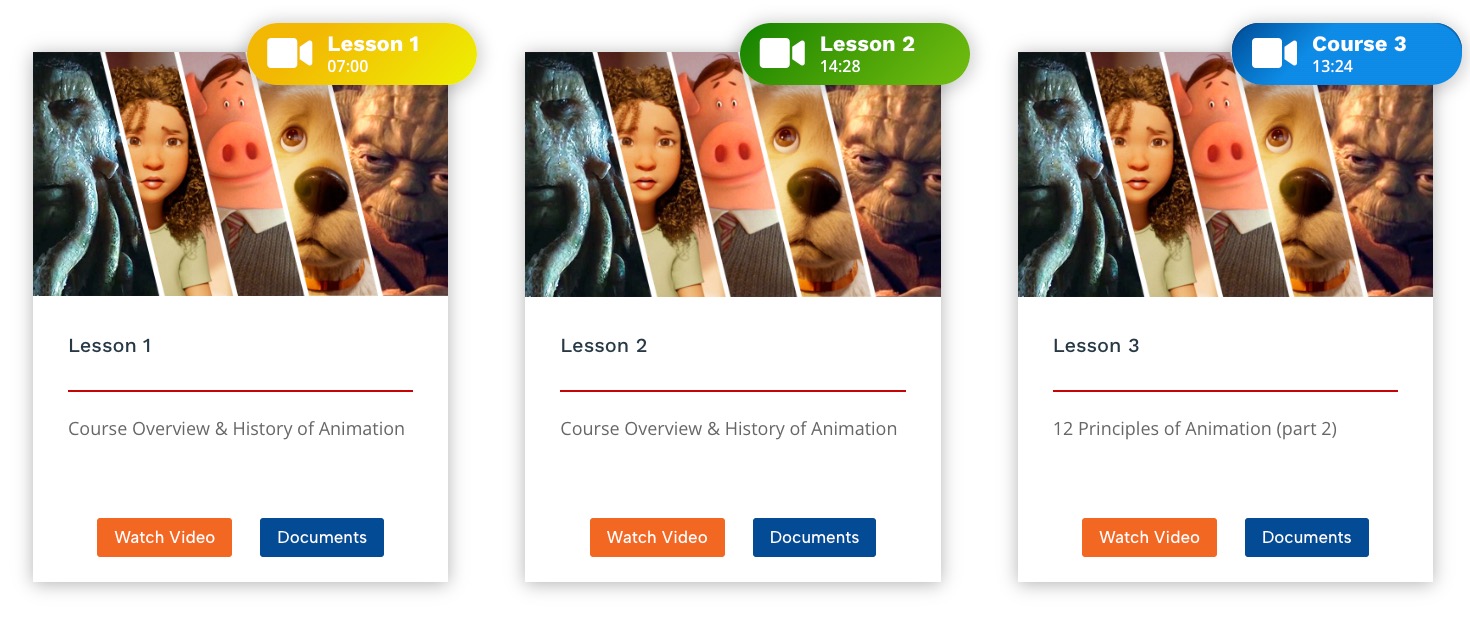
Pricing
Course Pricing
Individual Annual
- 24/7 Access to all courses and course documentation. annual subscription.
Individual Monthly
- 24/7 Access to all courses and course documentation. Twelve monthly payments ($1.57 a day). 12-month subscription.
School or Group
- Designed for a school or group with a maximum of 15 students. 12-month subscription.
Custom
- Have a special need? Contact us.



